You have Questions, we have Answers
Check below to see if your question is one of our frequently asked questions.
How can I change my password?
1. To change your password, log in. You will be re-directed to your My Account Page.
Towards the bottom middle of the page select "Edit Account & Password"
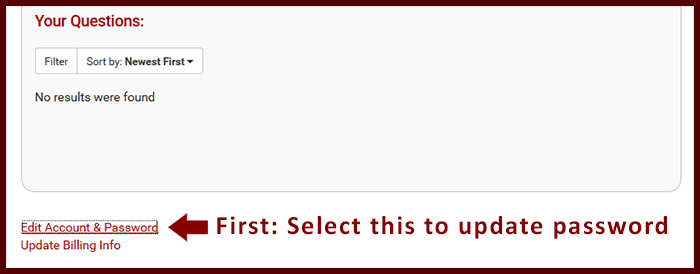
2. You will see 2 input fields under New Password? (please type it twice)
Type your password twice to confirm, and then select Save All Changes
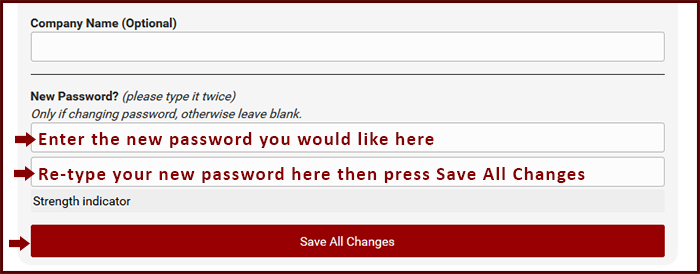
I am not able to find a video for a specific model number
We recommend using Video by Model Number when searching for models. Once searched you will see a break down of the appliance, find the part you are looking to replace and select "Find a Video"
Manufactures often create many model numbers for each series, in most cases the repairs are almost identical.
How can I modify my billing information?
Once logged in, you should be redirected to the My Account page. Select "Update Billing Information" and make your changes.
How can I cancel my membership
Once logged in, you should be redirected to the My Account page. Select "Edit Profile and Password" and you should find a "Cancel Account" button. Proceed through the prompt to confirm and cancel.
Can I cancel my membership and come back later?
Absolutely! Follow the steps above to cancel your membership. When you are ready to reactivate your membership, log into your account and proceed to the Member Checkout Page
Where can I purchase parts?
We recommend the retailers listed on our Part Retailers page.
Did you not find the answer you needed? Contact Us and we will help!

